Are you waiting forever for your website to load? It takes an average of just 2.5 seconds to load a page on desktop, but many sites lag behind. Our guide offers smart strategies to make your site fly, ensuring visitors won’t bounce from impatience.
Keep reading – speed is of the essence!
Importance of Page Speed

Page speed stands as a key player in how your website performs. Customers love quick sites. They stay longer, buy more, and feel happier when pages load without delay. Fast websites make people want to come back too.
This can mean more sales and stronger loyalty from those who visit your site.
Search engines like Google also pay attention to how fast your pages load. A speedy site could help you rank higher than slow ones. So if online shoppers find you faster, they might click on your store first.
Plus, when folks use their phones to look around the web, a swift loading page keeps them from leaving out of frustration or boredom because nobody likes waiting these days!
Factors Affecting Site Speed

- File size: Large images and videos can make pages take longer to load.
- Too many files: Each image, CSS file, or JavaScript adds to the loading time.
- Server performance: A slow server can delay the website from showing up quickly.
- Traffic spikes: More visitors at once can overload the server.
- Hosting quality: Cheap hosting might not give you the best speed.
- Old technology: Outdated plugins and apps can slow down your site.
- User location: People far from your server will see slower load times.
- Browser type: Some browsers handle website content differently, affecting speed.
Understanding Good Website Speed
Good website speed means your pages load quickly. People want web pages to open quickly, in about 2.5 seconds for desktop and even on mobile, where they expect it under 9 seconds. Fast sites make users happy and more likely to stay.
If your site is slow, people might leave before buying anything or reading your content. Speed up your site by using optimisation techniques that cut down load times. Next, let’s explore how you can enhance performance with specific methods to get those speeds up.
Techniques to Improve Website Performance
To boost your website’s performance, there are several techniques you can implement such as reducing HTTP requests, optimising image sizes, and utilising a Content Delivery Network (CDN).
Making these improvements can lead to faster load times and an enhanced user experience.
Reducing HTTP Requests
Every time someone visits your website, their computer asks for information from your server. This is an HTTP request. Lots of requests can make your site slow. Here’s how to cut them down and speed up your site:
- Combine files: Put all CSS into one file and all JavaScript into another. This means fewer requests.
- Use CSS instead of images: Make buttons and designs with CSS. It’s faster than loading pictures.
- Cut down on scripts: Remove JavaScript or CSS that you don’t really need.
- Reduce redirects: Sending users to a different page takes extra time. Try not to do it much.
- Sprite images: Put several small images into one big one, so they all load together.
- Only use what you need: Don’t add things to your site unless they’re important.
- Check your code: Make sure there are no mistakes that could cause more HTTP requests.
Switching to HTTP/2
HTTP/2 makes your website faster. It lets many requests happen at once. This means people can see your pages quicker and enjoy using your site more. Business owners like you notice a big change in speed, and sites get faster by over 13%.
Using HTTP/2 also cuts down waiting time because it handles more things at the same time. You will not have to worry about users getting stuck waiting for pages to load. Now, let’s talk about how making images smaller can help too.
Optimising Image Sizes
- Pick the right file type. JPEGs are great for photos, while PNGs are best for graphics with fewer colours.
- Compress images before uploading them to reduce file size without losing quality.
- Crop pictures so they fit well on screens. This keeps them from being too big and slow to load.
- Create smaller versions of large images so they can be sent faster over the internet.
- Use tools that can automatically make images the best size for web use.
Utilising a Content Delivery Network (CDN)
Now that your images are the right size, a CDN can take your website’s speed to the next level. A Content Delivery Network puts your site’s data in many places at once. This setup means visitors can load your website from a server close to them.
It cuts down on wait time and makes sure everyone gets fast access, no matter where they are.
A CDN also helps manage more viewers and protects against traffic spikes and web attacks. By storing your site’s static stuff like pictures, CSS, and JavaScript files, it speeds up how quickly these items show up for users.
This way, you get happier visitors who stick around longer because they don’t have to wait. With reduced latency and better security, a CDN makes sure running a smooth and swift website is easier than ever.
Writing Mobile-First Code
To boost your website’s performance, consider writing mobile-first code. This approach ensures that your website is designed for mobile devices first, promoting a faster and user-friendly experience.
By prioritising mobile users, you create a streamlined layout, fast-loading pages, and cross-device compatibility. This technique enhances page speed, optimises the user interface for mobile devices, and aligns with responsive design principles.
Embracing mobile-first code leads to cleaner websites with widely-supported features and sets the stage for progressive enhancement to improve user experience.
Optimising your website through writing mobile-first code is essential in today’s digital landscape where more users access the internet from their phones than desktops. It empowers your site with fluid grid layouts and touch-friendly navigation elements while ensuring it delivers an exceptional experience across various devices.
Minimising Time to First Byte
Minimising Time to First Byte is essential for improving website performance. It measures the time it takes for the browser to get the first byte of data from the web server. To decrease this time, implementing caching on a website can help by reducing server processing time.
Additionally, shifting requests for static page elements to a Content Delivery Network (CDN) can relieve server load and speed up Time to First Byte significantly.
Reducing TTFB is crucial in decreasing load times and enhancing web performance. By optimising content caching and utilising CDNs, business owners can effectively minimise TTFB, thus delivering content more quickly and efficiently to their users.
Choosing the Right Hosting Service Plan
Assess your business requirements to find the best hosting service plan.
Different types of hosting include shared, VPS, dedicated and cloud hosting.
Consider security features like SSL certificates and firewalls for better website protection.
Website speed is crucial for user experience; consider a hosting provider that ensures fast loading times.
Evaluate server uptime, customer support, scalability, and server location to optimise website performance.
The choice of the right hosting provider can significantly impact site speed and overall performance.
Implementing Gzip Compression
1. Gzip compression can reduce web page and image size by up to 77%, which significantly improves load times.
2. Enabling gzip compression can lead to initial page load time improvements of up to 90%.
3. Implementing gzip compression increases website performance and reduces energy costs in big data systems.
– Using gzip compression helps pages load faster, leading to better search engine rankings and user experience.
– Gzip compression is an effective way of reducing load times with a lossless algorithm that reduces file size.
6. Check if the web server configuration has enabled gzip compression for optimal website performance.
Next is \\”8. Minifying and Combining CSS, JavaScript, and HTML Files\\”.
Minifying and Combining CSS, JavaScript, and HTML Files
- Minify CSS, JavaScript, and HTML files using tools like CSSMinifier or UglifyJS to automatically reduce file sizes.
- Combining multiple CSS or JavaScript files into a single file reduces the number of requests made to a server when loading a webpage, thus boosting website performance.
- Minifying HTML removes unnecessary whitespace, comments, and other non – essential elements from the code to optimise page load times.
- Utilise browser caching for combined files to minimise downloading time on subsequent visits to the website.
- Modern development frameworks often provide build tools that automatically minify and combine files for an efficient workflow.
Asynchronous Loading of JavaScript
Asynchronous loading of JavaScript can help speed up your website. It optimises resource loading and improves user experience. Here’s how you can implement it:.
– Nonblocking JavaScript: Asynchronous loading allows the web page to continue rendering while JavaScript files are being downloaded in the background. This prevents delays in displaying content to the user.
– Improved Frontend Responsiveness: By using asynchronous loading, you can gain better control over when and how JavaScript resources are loaded, leading to a more responsive frontend.
– Enhanced Website Speed: Asynchronous loading speeds up your website by allowing other parts of the page to load without waiting for JavaScript files, ultimately improving overall performance.
– Efficient File Downloads: With asynchronous loading, unnecessary delays caused by synchronous file downloads are eliminated, resulting in faster and more efficient file retrieval.
– Optimised Render Performance: Asynchronous loading ensures that critical resources required for rendering are prioritised, enhancing the overall render optimisation of your web pages.
Implementing asynchronous loading of JavaScript is crucial for modern web development as it significantly affects website performance.
Using Prefetch, Preconnect, and Prerender Techniques
Using Prefetch, Preconnect, and Prerender Techniques can significantly improve your website’s speed and performance. These techniques involve optimizing how resources are loaded, reducing the time it takes for your pages to display. Here’s how you can make use of these techniques to enhance your website’s performance:
- Prefetching allows you to fetch and cache resources that will be needed for future navigation, thereby reducing the load time for subsequent pages.
- Preconnecting establishes necessary connections early, so that when a resource is required, the connection is already in place, cutting down on latency.
- DNS prefetching enables browsers to perform DNS lookups for links on a page in advance, improving load times by reducing the time needed for DNS resolution.
- Resource hints and directives, like prefetch, preconnect, and DNS prefetching, help in optimizing website performance by managing resource loading efficiently.
- Leveraging these techniques can lead to faster load times and an improved browsing experience for your users.
Reducing the Number of Plugins
Unoptimised images and excessive plugins can significantly impact a website’s load time. The Ultimate Mega Guide to Speeding Up WordPress provides 24 development-related improvements to reduce load time.
– Decreasing the Quantity of Extensions
– Minimising the Amount of Addons
– Optimising Images
– Enhancing Website Load Time
Utilising Website Caching
After reducing the number of plugins, utilising website caching is another effective technique to enhance your website’s performance. Here’s how you can utilise website caching for better server optimisation and improved web page load times:.
– Caching helps in storing frequently accessed data to reduce the need for repeated processing.
– The use of cache headers can dictate how long a resource is cached, minimising server load.
– Implement browser caching to store webpage resource files on users’ local machines for faster loading when they revisit the site.
– Leverage server-side caching techniques such as object and opcode caching to improve response time and reduce server load.
Adopting Cloud-Based Website Monitoring
After focusing on website caching, it’s crucial for businesses to adopt cloud-based website monitoring to ensure the optimal performance of their online platforms. Here are essential steps for business owners:.
– Utilise remote servers in the cloud to monitor website performance and user experience effectively.
– Implement real-time data management and analysis using cloud-based solutions to enhance load times.
– Leverage public or hybrid cloud infrastructure for efficient and scalable website monitoring, ensuring business performance aligns with KPIs.
– Enhance data security by adopting advanced cloud monitoring tools to safeguard user interactions and sensitive information.
These strategies will help businesses maintain high-performing websites while utilising the benefits of cloud computing technology.
Building Responsive, Real-Time, Dynamic, and High-Performance Websites
Building Responsive, Real-Time, Dynamic, and High-Performance Websites is vital for enhancing user experience and driving higher efficiency. Adaptive design ensures your website adjusts seamlessly to different devices, improving speed optimisation and overall performance metrics.
Real-time data-driven capabilities enable dynamic content updates, providing users with fresh information instantly. This not only enhances user engagement but also contributes to spare parts management and field service optimisation through efficient inventory management and performance analytics.
Efficiency in building responsive websites is crucial for businesses looking to provide a seamless user experience while optimising their operational processes through adaptive design and real-time data utilisation.
Additional Tips for Speeding Up Your Website
15. Boost your website’s speed by avoiding CSS expressions, reducing DNS lookups, minimising JavaScript and CSS, avoiding redirects, removing duplicate scripts, configuring ETags and making Ajax cacheable.
These small adjustments can make a big difference in improving your site’s performance.
Avoiding CSS Expressions
When aiming to boost your website’s performance, avoiding CSS expressions can have a significant impact. The use of CSS expressions can hinder load times and user experience. Instead, focus on minifying, bundling, and inlining CSS to optimise load time and improve overall performance.
By implementing these techniques, you can enhance the speed and efficiency of your website, ultimately providing a better experience for your users.
Next, let’s delve into the strategies for “Reducing DNS Lookups” to further optimise your website’s performance.
Reducing DNS Lookups
Reducing DNS lookups is a crucial step in speeding up your website’s loading times. By minimising the number of DNS lookups, you can enhance the responsiveness of your site, creating a better user experience.
Strategies such as implementing DNS caching, adjusting Time-To-Live (TTL) values, and utilising DNS prefetching can effectively cut down on DNS lookups, ultimately improving website performance.
It’s essential to find the right balance between reducing DNS lookups and allowing for maximum simultaneous connections to ensure optimal website speed.
Minimising JavaScript and CSS
To further streamline your website and boost its performance, it’s crucial to focus on minimising JavaScript and CSS. Reducing file sizes for faster interpretation can significantly enhance your site’s speed and efficiency.
By optimising JavaScript and CSS, simplifying code, and compressing files, you can improve the overall loading time of your web pages. Setting up Gulp, minifying CSS and JavaScript files, and concatenating these files are modern approaches that have been proven effective in enhancing website optimisation for speed.
Enhancing website performance by minimising HTML, streamlining CSS codes, and compressing JavaScript is essential for speeding up page load times. Business owners looking to optimise their websites should prioritise this technique as a fundamental step towards improving website speed and efficiency.
Avoiding Redirects
Avoiding redirects is crucial for speeding up your website. Redirects can slow down your page load time by adding extra steps in the loading process, which can frustrate your visitors and affect your website’s perceived performance.
These additional chain redirects increase server overhead and delay the loading of the page, impacting the overall speed optimisation of your site. By reducing unnecessary redirects, you can improve your webpage speed and enhance the user experience, ultimately leading to better website performance.
To boost your website’s speed, it’s important to minimise unnecessary overhead caused by redirects. This simple step can significantly improve the loading process and ensure that visitors have a smooth browsing experience on your site.
Removing Duplicate Scripts
To further streamline your website’s performance, eliminating duplicate scripts is crucial. Reducing the number of unnecessary round-trips by eliminating redundant code and minimising HTTP requests can significantly enhance your website’s speed.
This not only optimises website caching functionality but also boosts efficiency, leading to faster page load times and an improved user experience. By focusing on removing duplicate scripts, you can effectively enhance your site’s performance while ensuring a seamless browsing experience for your visitors.
Configuring ETags
Configuring ETags involves setting up unique identifiers for web resources, allowing browsers to check if the files in their cache match those on the server. By configuring ETags, unnecessary network requests can be reduced, leading to improved website performance and faster load times.
This optimisation technique helps in efficient resource management, enhancing user experience by decreasing the time needed for client-server communication and boosting overall website speed.
Implementing ETags is a crucial aspect of website optimisation as it minimises unnecessary data transfer between the web server and the browser. With proper configuration of ETags through HTTP headers, business owners can enhance cache control and improve browser caching, therefore contributing to better website performance without sacrificing quality or functionality.
Making Ajax Cacheable
Making Ajax cacheable is a smart way to speed up your website and enhance user experience. When a user revisits your site, cacheable AJAX responses can significantly reduce load times, improving performance and engagement.
By making these responses cacheable, you optimise the delivery of dynamic content on your website, reducing bounce rates and keeping visitors engaged.
The Exceptional Performance team recommends best practices for making web pages fast, highlighting caching optimisation as a crucial factor in boosting website performance. Implementing smart caching strategies not only improves load times but also enhances the overall user experience.
Importance of Energy Efficiency in Websites
Energy efficiency in websites is crucial for reducing energy consumption and improving sustainability.
Importance of Energy Efficiency in Websites:
– Website optimisation plays a significant role in reducing the carbon footprint and promoting environmental conservation.
– Sustainable web design incorporates energy-efficient technologies to improve web performance while reducing environmental impact.
– Ecofriendly website design not only benefits the environment but also enhances user experience, making it an essential aspect for businesses to consider.
Moving on to the next section, let’s discuss “Ways to Make Your Website More Energy Efficient”.
Ways to Make Your Website More Energy Efficient
To further enhance your website’s performance, consider implementing energy efficiency strategies such as reducing images and videos, optimising fonts, utilising Accelerated Mobile Pages (AMP), building static web pages, and leveraging Progressive Web App technology (PWA).
These techniques can not only improve the speed of your website but also make it more environmentally friendly.
Reducing Images and Videos
Optimising images and videos on your website can make a big difference in energy efficiency and load times. By compressing these media files, you can reduce their size, leading to lower energy consumption and faster loading for your site.
This not only benefits the environment but also enhances user experience and boosts search engine rankings, ultimately driving more traffic to your website. With file size reduction techniques, you can achieve resource efficiency, improve web performance, and gain SEO benefits while contributing to sustainable web design practices.
Incorporating these energy-saving methods into your website optimisation strategy will not only enhance its load optimisation but also reduce the environmental impact of your online presence.
Optimising Fonts
Font optimisation plays a crucial role in enhancing website performance. Carefully choosing typefaces and typography not only improves the visual appeal but also impacts page load time and rendering.
Web fonts contribute to file weight, affecting both load time and design style. Optimising how fonts are loaded presents an opportunity to refine design while improving page speed and energy efficiency.
Therefore, employing efficient font loading techniques can significantly enhance the overall performance of your website.
By carefully selecting web-friendly typefaces and optimising font loading, you can elevate the visual appeal of your website while ensuring faster page speed and improved user experience.
Using Accelerated Mobile Pages (AMP)
To further improve your website’s performance, consider using Accelerated Mobile Pages (AMP). AMP is an efficient way to make content load much faster on mobile devices by stripping out unnecessary code and reducing file weight, contributing to better page speed without compromising user experience.
Research indicates that Google Accelerated Mobile Pages load four times quicker and consume significantly less bandwidth compared to regular mobile pages. This not only enhances the energy efficiency of your website but also leads to increased user engagement due to faster loading times.
Implementing AMP can result in happier site visitors and has the potential to positively impact search engine ranking as faster-loading pages generally rank higher and have lower bounce rates.
Building Static Web Pages
Building static web pages is an effective way to make your website more energy-efficient and improve its loading speed. By creating web pages with fixed content, such as images and text that rarely change, you can reduce the energy consumption associated with generating dynamic content.
This not only benefits the environment but also enhances user experience by delivering faster page load times. Utilising caching technologies like Varnish to pre-generate static versions of each webpage can significantly decrease energy usage while improving your website’s performance.
Implementing sustainable web design practices like building static web pages aligns with the growing focus on environmentally friendly and energy-efficient websites. It’s a practical step towards creating a greener internet while also enhancing the overall efficiency of your online presence.
Utilising Progressive Web App Technology (PWA)
Progressive Web App Technology (PWA) can greatly improve your website’s performance, making it faster and more efficient. PWAs use network optimisation to reduce load times and provide a better user experience.
These web applications combine the features of mobile apps and websites, offering offline access, speed optimisation, and responsive design. By utilising PWA, you can enhance the development efficiency of your website while also optimising its energy consumption.
By incorporating Progressive Web App (PWA) technology into your website, you not only boost its speed but also ensure that users enjoy an engaging and seamless experience. PWAs enable content to load swiftly by reducing the overall network load, thus improving user experience.
Web Hosting Tips for Better Performance
Choose a hosting service plan with server caching and a high PUE rating for better website performance. Utilise a data centre close to your users and consider using a content delivery network (CDN) to optimise your website’s speed and energy efficiency.
Using Server Caching
Server caching is a powerful way to boost your website’s speed and performance. By storing frequently accessed data on the server, it reduces the need for time-consuming database queries and computations, thus lowering the server workload.
This not only speeds up page loading times but also makes your website more energy-efficient by reducing unnecessary resource consumption.
Implementing server caching is crucial for enhancing your website’s performance. It significantly reduces the load on servers, resulting in faster response times and improved user experience.
Choosing Hosts with a High PUE Rating
When selecting a web hosting provider, opt for hosts with a low PUE rating to reduce unnecessary energy consumption. A high PUE rating signifies inefficient energy usage, leading to higher environmental impact and increased operational costs.
By choosing hosts with a low PUE rating, you can improve the energy efficiency of your website while also contributing to sustainable web hosting practices.
Assess your business needs carefully and evaluate different web hosting providers based on their security features, performance, and speed. Consider opting for environmentally conscious hosts that prioritise energy efficiency and offer green web hosting solutions.
Using a Data Centre Close to Your Users
When considering web hosting, another crucial factor is the location of the data centre in relation to your target audience. Choosing a data centre close to your users can significantly improve website performance and reduce energy consumption.
By doing so, you can enhance user experience, as proximity minimises the physical distance data has to travel, resulting in faster loading times for your website. This not only improves site speed but also aligns with energy-efficient practices, benefiting both your business and the environment.
Opting for a location-based data centre allows you to cater better to your audience’s needs while contributing towards an environmentally friendly approach to web hosting.
Using a CDN
Optimising load times by using a CDN can significantly enhance your website’s performance. CDNs have servers spread globally, reducing latency and improving load times for users accessing your site from different locations.
When a user requests content, the CDN delivers it from the closest server, ensuring faster load times and enhancing viewer engagement. Additionally, CDNs distribute content across multiple servers to ensure website uptime and better handle surges in web traffic, thus delivering static content faster while also optimising page speed.
By utilising a CDN, business owners can effectively reduce load times and improve their website’s performance on a global scale. This method not only enhances viewer engagement but also ensures that content is delivered swiftly to users worldwide, ultimately boosting the overall efficiency of the website.
Blocking Bots
Blocking bots is crucial for enhancing website efficiency and security. Bad bots constantly crawl websites, leading to potential security threats and impacting overall performance.
By implementing effective bot-blocking techniques, such as those offered by CloudPanel, businesses can protect against security threats, reduce energy consumption, and ensure optimal website performance.
This not only safeguards the future of the business but also contributes to a more sustainable and secure online presence.
Implementing bot prevention measures is essential for improving online performance and protecting against security threats. Enhancing web hosting through efficient bot blocking ensures business sustainability while optimising website efficiency and energy conservation.
Using the Latest PHP Version
Upgrading to the latest PHP version can speed up and enhance your website’s performance. By utilising the latest PHP features and adhering to best coding practices, you can reduce bottlenecks and improve the efficiency of your PHP-powered site.
This upgrade is a crucial step in boosting your website speed, ensuring a smoother user experience, and staying competitive in the online market.
By switching to the latest PHP version, you can take advantage of performance enhancements and optimise your website for better speed. Upgrading will make sure that your site is running on an efficient coding language, ultimately resulting in a faster and more responsive web presence for your business.
Conclusion
In conclusion, boosting your website’s performance is crucial for enhancing user experience and driving sales. By implementing techniques such as reducing HTTP requests, optimising images, and choosing the right hosting plan, you can significantly improve your website’s speed.
Additionally, focusing on energy efficiency through steps like minimising wasted energy and using accelerated mobile pages can further elevate your site’s performance. Remember to regularly test load times and stay updated with the latest optimisation strategies to ensure that your website delivers a seamless and efficient experience for visitors.
Discover the art of creating responsive, real-time, dynamic and high-performance websites that captivate your audience.