In today’s digital world, a website that isn’t user-friendly can turn customers away fast. Good UX design has the power to quadruple your conversion rates. This article will guide you through enhancing your online presence with cutting-edge web design that makes every click a delight.
Dive in and make friction a thing of the past!
Understanding the Concept of a Design System
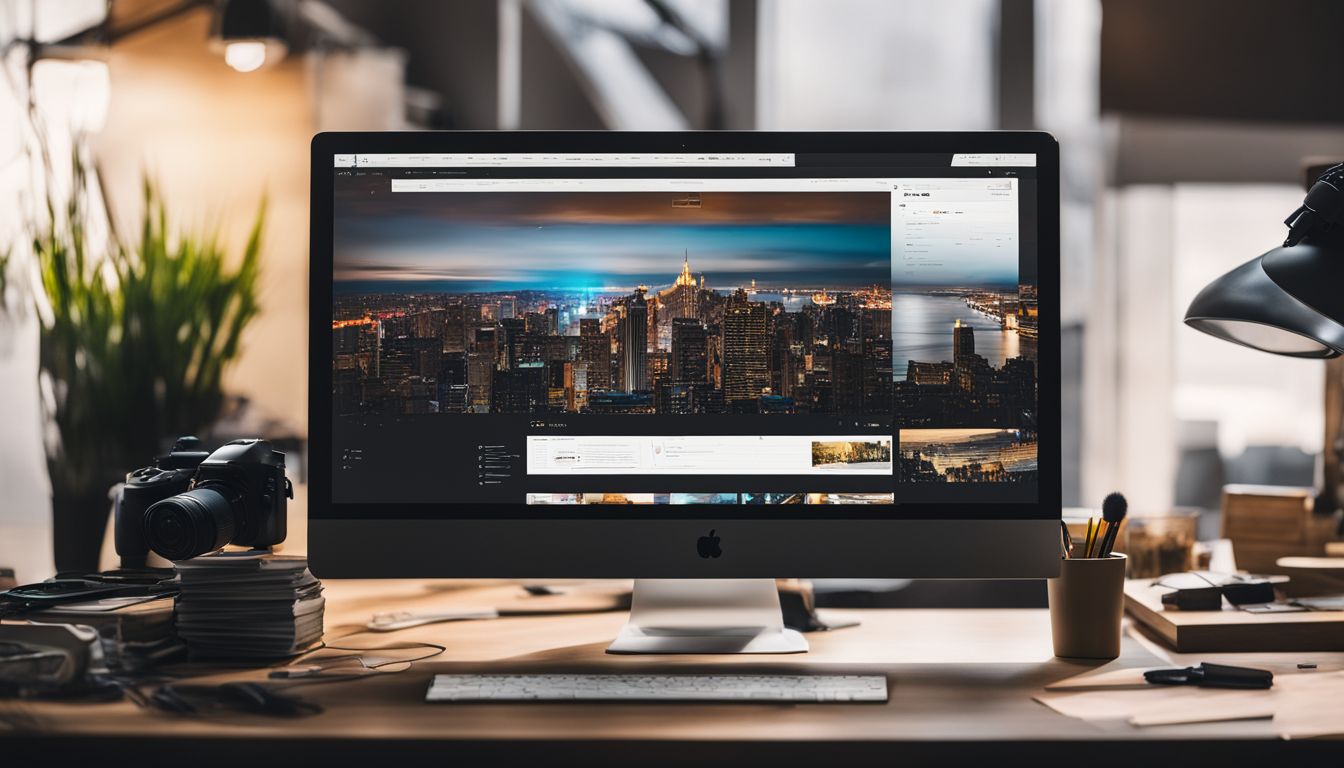
A design system is a set of reusable components and guidelines that help ensure consistency and efficiency in web design. It includes elements such as colour palettes, typography, buttons, and other UI/UX elements to create a cohesive user experience.
What is a design system?
A design system is a big collection of rules to handle how things look in a company’s products. It has parts that can be used again, like buttons and menus. These systems help make sure everything looks the same across websites and apps, keeping the company’s style strong.
They’re made up of color choices, types of text, and layouts that work together.
These systems also tell people how to use each piece when they’re making a webpage or an app. This makes it easier for designers to do their jobs well and quickly without starting from scratch each time.
Plus, developers get pieces of code they can use right away which helps them build new features faster. A design system is always growing as it gets new parts added for building stuff on any gadget out there.
Components of a design system
Design systems help businesses create better websites. They use reusable parts and clear rules to make design faster and simpler.
- Visual language: This includes colours, fonts, and shapes that make your website look unique. Think of it as the face of your brand on the internet.
- Pattern library: It’s like a box of building blocks. Each block is a part of your website, like buttons or menus, that you can use over and over.
- Style guide: A book that tells designers how to use your visual language. It keeps everything looking the same across your website.
- Design guidelines: These are the rules for putting together those blocks from the pattern library. They tell designers how to make pages that look good and work well.
- Reusable components: These are pieces of code for things like search bars or pop-up windows that can be used many times without starting from scratch.
- Atomic design methodology: It starts with small things (atoms) like buttons, puts them into bigger things (molecules) like search bars, then into even bigger things (organisms) like headers. This makes sure everything fits together nicely.
- Unified design: This means all parts of your website match and feel connected. When users move from page to page, they always know where they are because everything follows the same style.
Advantages of a Design System

A design system saves time and money. It lets designers use parts that already exist, like buttons and menus, so they don’t have to make these over and over again. This means a company can build things faster and not waste resources.
Having this kind of system makes sure everything looks the same across all products. This helps people recognise the brand wherever they see it. It also means users know how to use things right away because they look familiar.
Plus, when all parts follow clear rules, it’s easier for everyone to access them no matter their abilities.
This set-up is good for teams too. Everyone knows what to do because there are guides on how to use every part of the system. Teams work better together when they can share tools and ways of doing things.
Lastly, using a design system often leads to making better products. When there is a standard way of doing things, fewer mistakes happen which means higher quality in the end.
Steps to Creating a Streamlined Design System
To create a streamlined design system, the existing product needs to be audited to identify areas of improvement. Then, a design language must be defined followed by building a pattern library of common design elements and documenting guidelines on their usage.
Auditing the existing product
Auditing your product is key to a great user experience. It helps you see where you can make things better. Here’s what you should do:
- Look at all parts of your product to spot issues. This means checking every page and feature to see if it works well and meets user needs.
- Gather numbers that show how people use your product. Find out how many visitors you get, where they click, and if they finish tasks.
- Talk to users for their thoughts. Ask them what they like and don’t like, and what could be smarter or easier.
- Check if the design is the same everywhere. Make sure colors, buttons, and fonts look the same across all pages.
- List problems you find by importance. Decide which ones stop users most and fix those first.
- Plan changes based on what you found. Decide how to make designs simpler so people love using your website.
- Compare your website with others that work well. See what they do that makes users happy.
Defining the design language
Creating a design language is like making a map for your brand’s look and feel. It guides you to build a strong brand identity across all places where people see your business.
- Start by looking at what makes your brand special. Think about colours, fonts, and shapes that tell your story the best.
- Write clear rules on how to use these elements in your design. Make sure they’re easy enough for anyone in your team to follow.
- Take note of trends but don’t let them rule your choices. Your design should still make sense years from now.
- A good design language keeps things familiar for users. They should recognise your brand no matter where they find it.
- Always choose simple over complicated inside the design itself. This helps people use your website without trouble.
Building a pattern library of common design elements
Once you’ve defined your design language, the next step is to create a pattern library. This library will include all the common elements you’ll use across your website.
- Start by gathering all the design elements that you currently use. These might be buttons, forms, icons, and more.
- Organise these elements into groups. For example, you could have one group for navigation and another for content.
- Decide on rules for each element. When should a certain type of button be used? How big should an icon be?
- Make sure everything looks good together. All parts of your website should match and feel like they belong to the same family.
- Create clear instructions on how to use each element. This helps everyone who builds your website do it the right way every time.
- Keep your pattern library easy to reach for your team. This way, they can use it whenever they need to.
- Update the library when you make new design choices. The web changes fast, so your designs should keep up!
Documenting guidelines on usage of design elements
- You’ll need to say what each design piece is for, such as buttons, fonts, and colours. Make sure people understand their purpose.
- Show examples of the right and wrong ways to use these parts. This makes it easier for teams to know what to do.
- Talk about size, space, and how things line up. Clear numbers help keep designs even and balanced.
- Tell users how interactive things should work. For example, what happens when you click a button or hover over a link?
- Explain why some design choices are better for people with disabilities. Using good contrast and large text can help more people use your site.
- Create rules that let designers be creative but still follow the system. Give them room to try new ideas that fit within the guidelines.
- Update your guide when new styles or technology come out so it stays useful.
Potential Challenges in Design System Creation
Visual-based design tools like Figma and Sketch are still widely used in the design process, despite potential limitations in streamlining the user experience. Many teams prioritise shipping the product over creating a design system, potentially hindering the potential for a streamlined user experience.
Common challenges in design systems include a lack of shared sense of purpose, overbuilding or scaling too early, and the inability to make decisions and move forward quickly. The design and development teams can get bogged down by handoff and communication challenges, highlighting the need for a design system to address these issues.
Additionally, micro-frontend architectures present challenges in determining the appropriate level of “micro” for a micro-frontend, requiring more upfront design. The needfinding experience and potential implementation challenges should be considered when creating a design system.
Future Trends in UI/UX Web Design
Explore the upcoming trends in UI/UX web design, from the evolution of micro-interactions to the rise of 3D designs and inclusive and accessible designs, as well as the adoption of Glassmorphism in the tech industry.
Stay ahead in web design innovation with these cutting-edge solutions.
Micro-interactions and their evolution
Micro-interactions have been a hot trend in UX design for years and they’re still crucial in 2023. These tiny animations or responses to user actions are a big deal because they create an emotional connection between users and the product.
They’re not just about making things look cool; micro-interactions can significantly impact how users interact with websites, leading to seamless and efficient experiences. As web design evolves, these micro-interactions pave the way for innovative interfaces and delightful user experiences, changing the game for UI/UX designs.
In 2023, microinteractions are at the forefront of website design evolution. Triggered by user actions, these subtle animations foster an emotional bond between users and products.
Rise of 3D designs
Moving from the evolution of micro-interactions to the rise of 3D designs, it’s evident that three-dimensional design elements are transforming the digital landscape. Three-dimensional design is adding depth, perspective, and realism to digital experiences, thereby creating more engaging and interactive environments.
From 3D illustrations to entire digital environments, this trend fosters a deeper connection between users and digital interfaces. The integration of 3D in web design offers benefits such as enhanced user engagement and improved User Experience (UX), making it one of the most exciting developments in recent years.
Designers leveraging 3D depth and realism are creating visually stunning interfaces – from interactive 3D models to product visualisations – continuously evolving the web design landscape with graphics that captivate users’ attention.
Inclusive and accessible designs
Inclusive and accessible designs aim to make websites usable for everyone, including people with disabilities. This means considering factors such as visual, auditory, physical, speech, cognitive, and neurological impairments when designing the user interface.
Implementing universal design principles and accessibility guidelines ensures equal access for all users, providing a more user-centric and engaging experience. By embracing disability-friendly design practices and creating barrier-free digital environments, businesses can cater to a diverse audience while also demonstrating their commitment to inclusivity.
The future of UI/UX web design lies in prioritising inclusive and accessible designs to foster a more universally welcoming digital landscape. Embracing these principles will not only enhance user experience but also align with evolving industry standards for diversity and accessibility.
Glassmorphism and tech industry adoption
As we look ahead to upcoming UI/UX design trends, it’s increasingly evident that Glassmorphism has emerged as a significant player. This innovative design trend utilises transparency and frosted glass effects, creating a sleek and modern interface for websites, web apps, mobile apps, and smartphone interfaces.
Notably, Apple has already embraced this trend by incorporating Glassmorphism into its new iCloud website. With the tech industry showing a growing interest in this aesthetic approach to user interface design, it’s clear that Glassmorphism is set to become a defining element of modern UI/UX trends.
This shift towards Glassmorphism signifies an exciting evolution in visual design trends within the tech industry. As businesses strive to stay on the cutting edge of digital design elements, embracing this visually striking approach will be crucial for maintaining relevance and engaging users effectively in the evolving landscape of web design aesthetics and mobile interface styling.
How Streamlined Design Systems Impact User Engagement
Streamlined design systems have a direct impact on user engagement by ensuring visual consistency and efficient navigation. When users encounter a seamless experience with consistent interface components and clear navigation, they are more likely to engage with the digital platform.
This ultimately leads to improved user engagement metrics, such as increased time spent on the website and higher conversion rates. By following design guidelines and incorporating accessibility standards, businesses can create an environment where users feel comfortable and engaged, leading to better overall user experience.
In today’s digital landscape, businesses need to prioritise streamlined design systems not only for aesthetic reasons but also for driving user engagement and achieving conversion optimisation.
Adhering to these principles ensures that every aspect of the digital platform is designed with usability in mind, impacting user interaction positively.
Conclusion
In conclusion, transitioning to future-forward web design is vital for enhancing user experience. By embracing streamlined design systems, businesses can ensure seamless user interactions and effortless navigation.
With the rise of 3D designs and inclusive interfaces, the industry is poised to revolutionise digital experiences. Embracing cutting-edge solutions will be crucial in creating frictionless and user-centric web designs that drive enhanced engagement.
Discover how to enhance your website’s security by implementing robust safeguards at Fortifying Your Business Website Against Cyber Threats.
FAQs
1. How does future-forward web design improve user experience?
Future-forward web design enhances user experience by focusing on intuitive navigation, faster loading times, and visually appealing layouts.
2. What are the key elements of a future-forward web design?
Key elements of future-forward web design include mobile responsiveness, clear call-to-action buttons, minimalistic yet engaging visuals, and easy-to-read content.
3. Why is it important to streamline user experience in web design?
Streamlining user experience in web design is crucial for attracting and retaining visitors, fostering positive brand perception, and increasing conversion rates.
4. Do I need coding knowledge to implement future-forward web design principles?
Whilst having coding knowledge can be beneficial, there are user-friendly website builders and tools available that allow implementation of future-forward web design without extensive coding skills.
5. Can existing websites adopt future-forward principles without a complete redesign?
Yes, existing websites can incorporate future-forward principles by optimising for mobile devices, improving page speed, simplifying navigation, and refining visual appeal within their current framework.



